GY-271 (HMC5883L) 3-Axis Magnetic Electronics Compass Module
Out of stock
EGP125.00
Out of stock
Add to WishlistRemove from Wishlist
Add to Wishlist
Description
Only logged in customers who have purchased this product may leave a review.
- Image
- SKU
- Rating
- Price
- Stock
- Availability
- Add to cart
- Description
- Content
- Weight
- Dimensions
- Additional information
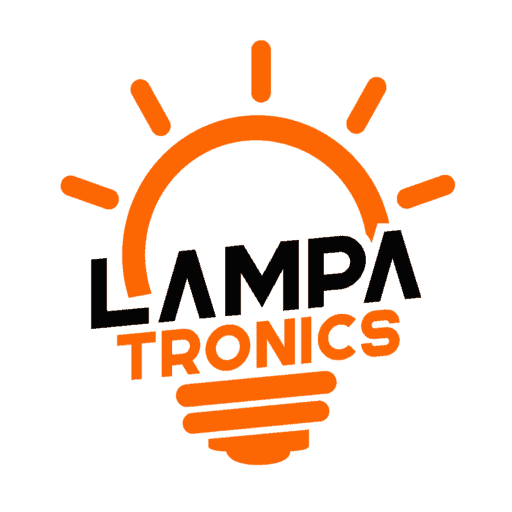



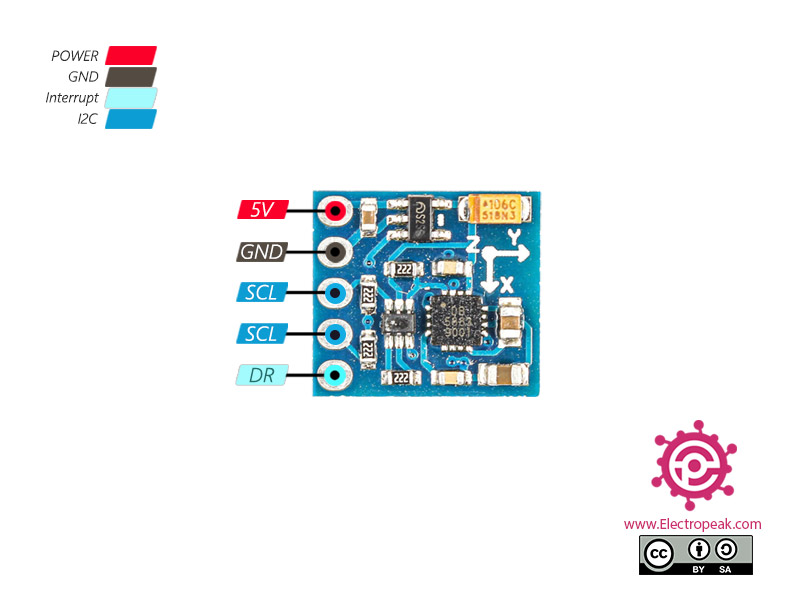
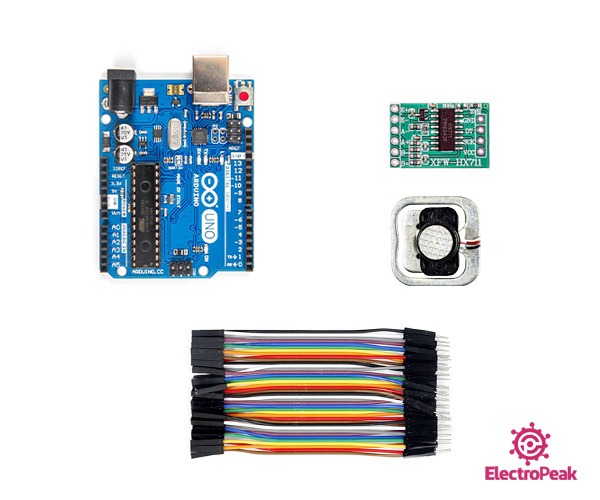







Reviews
There are no reviews yet.