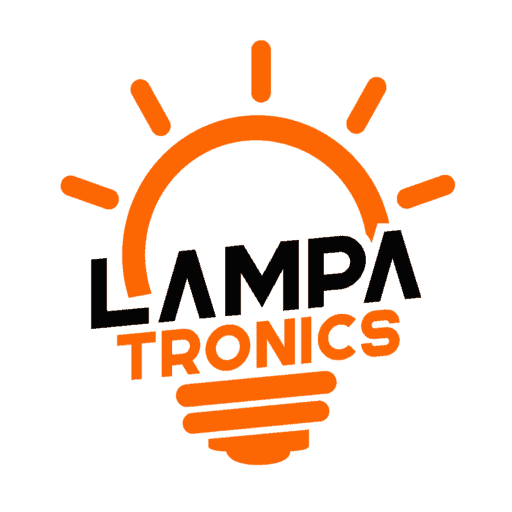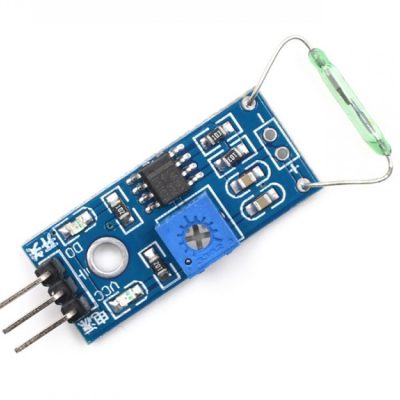ADS1118 (16-Bit) I2C AD Converter ADC SPI Communication Module
Description
Product Describtion
The ADS1118 is a precision, low power, 16-bit analog-to-digital converter (ADC) that provides all features necessary to measure the most common sensor signals in an ultra-small, leadless X2QFN-10 package or a VSSOP-10 package. The ADS1118 integrates a programmable gain amplifier (PGA), voltage reference, oscillator and high-accuracy temperature sensor. These features, along with a wide power supply range from 2 V to 5.5 V, make the ADS1118 ideally suited for power- and space-constrained, sensor-measurement applications.
ADS1118 16-bit ADC module with an Arduino.
An analog-to-digital converter (ADC) is a device that converts an analog signal, such as the voltage output of a sensor, into a digital representation that a microcontroller can understand and process.
An ADC can be used to read and process analog signals on the Arduino, which is a microcontroller.
There are several ADCs available for use with the Arduino, ranging from simple, low-resolution converters to high-precision, high-resolution devices. For this project, we are using ADS1118 16-Bit ADC.
There are just a few basic steps, and no additional hardware is needed for the interface. As a result, the code is simpler to comprehend. Let’s dive in right now and find out more!
What is ADS1118 16-Bit ADC Module?
The ADS1118 is a precise, low-power, 16-bit analog-to-digital converter (ADC). The ADS1118 combines a PGA, voltage reference, oscillator, and temperature sensor. These capabilities, together with a broad power supply range from 2 V to 5.5 V, make the ADS1118 appropriate for power- and space-constrained sensor-measurement applications.

Hardware Components
You will require the following hardware for Interfacing ADS1118 16-Bit ADC Module with Arduino.
| S.no | Component | Value | Qty |
|---|---|---|---|
| 1. | Arduino UNO | – | 1 |
| 2. | Converter Module | ADS1118 | 1 |
| 3. | Ceramic Capacitor | 100NF | 1 |
| 4. | Resistor 1/4W | 10KΩ | 1 |
| 5. | Breadboard | – | 1 |
| 6. | Jumper Wires | – | 1 |
Steps Interfacing ADS1118 16-Bit ADC Module with Arduino
Get all the required components that are listed above in the hardware section. Once you have them all, follow the given steps:
Schematic
Make connections according to the circuit diagram given below.

Installing Arduino IDE
First, you need to install Arduino IDE Software from its official website Arduino. Here is a simple step-by-step guide on “How to install Arduino IDE“.
Installing Libraries
Before you start uploading a code, download and unzip the following libraries at /Progam Files(x86)/Arduino/Libraries (default), in order to use the sensor with the Arduino board. Here is a simple step-by-step guide on “How to Add Libraries in Arduino IDE“.
- Image
- SKU
- Rating
- Price
- Stock
- Availability
- Add to cart
- Description
- Content
- Weight
- Dimensions
- Additional information