Arduino Shield – Ethernet Shield W5100 + SD Card
Description
The Ethernet Shield W5100 with SD Card is an extension board for Arduino that adds Ethernet connectivity and SD card storage to your Arduino projects. It uses the W5100 Ethernet controller chip to provide reliable networking capabilities, allowing the Arduino to connect to a network, communicate with other devices over the internet, and even host web servers or interact with remote servers. The SD card slot allows you to read from and write to an SD card, making it suitable for storing and retrieving data such as logs, configuration files, and other information.
Key Features of the Ethernet Shield W5100 with SD Card:
- W5100 Ethernet Controller:
- The shield uses the W5100 Ethernet chip to provide TCP/IP networking capabilities.
- It supports static IP or DHCP (Dynamic Host Configuration Protocol), allowing the Arduino to be assigned an IP address automatically.
- The W5100 chip supports SPI (Serial Peripheral Interface) communication with the Arduino, making it easy to interface with the microcontroller.
- SD Card Slot:
- The shield comes with an SD card slot, which supports standard SD and microSD cards (typically formatted with the FAT16 or FAT32 file system).
- This allows you to read and write data to the SD card, useful for logging data, storing web files (like HTML), or even storing large datasets.
- You can use the SD.h library in the Arduino IDE to interface with the SD card.
- Arduino Compatibility:
- The shield is designed to be directly mounted on top of an Arduino UNO, Duemilanove, or Mega board.
- It uses the SPI interface (pins 11, 12, 13 on the Arduino UNO) for communication between the Arduino and the shield.
- The shield is fully compatible with the Arduino IDE and can be programmed using standard networking and SD card libraries.
- Power Supply:
- The shield is powered by the Arduino board via the 5V or 3.3V pin, depending on the model of the Arduino you are using.
- It can be powered over an Ethernet connection using Power over Ethernet (PoE) if you are using a PoE injector or switch (though this requires additional hardware like a PoE splitter).
- Microcontroller Communication:
- The shield communicates with the Arduino using SPI (Serial Peripheral Interface), which is a common protocol for high-speed communication.
- The shield uses digital pins (typically pins 10, 11, 12, and 13) for SPI communication, and pin 10 is usually used as the chip select for Ethernet functions.
Applications:
- Web Server:
- You can use the Ethernet Shield to turn your Arduino into a web server, serving HTML pages over the network.
- This is useful for monitoring sensors, controlling devices remotely, or providing a user interface to interact with your Arduino.
- Data Logging:
- The SD card can be used to log data from sensors, store logs, or create a time-stamped file system.
- For example, temperature sensors can be logged to the SD card, and the data can be retrieved for analysis.
- Network Communication:
- You can use the Ethernet Shield to allow your Arduino to communicate with other devices over a network, such as sending data to a remote server or interacting with other Arduino devices on the same network.
- IoT (Internet of Things):
- The Ethernet Shield enables the Arduino to become part of an IoT system, allowing it to communicate with web-based applications or cloud platforms for controlling devices, storing data, and more.
- File Storage:
- The SD card allows for the storage of large files or configuration data, making it ideal for projects that need additional storage or need to store static data (like images or sound files).
How to Use the Ethernet Shield W5100 with Arduino:
- Hardware Setup:
- Attach the Ethernet Shield to the top of your Arduino UNO or Mega.
- Insert a microSD card (formatted with FAT16 or FAT32) into the SD card slot on the shield.
- Software Setup:
- Open the Arduino IDE and install the necessary libraries:
- Ethernet Library: Provides functions to use the Ethernet functionality (like connecting to a network, sending and receiving data, etc.).
- SD Library: Provides functions to access the SD card slot on the shield.
- Here is a basic example code to get started with the Ethernet shield:
- Open the Arduino IDE and install the necessary libraries:
#include <SPI.h>
#include <Ethernet.h>
#include <SD.h>
// Initialize Ethernet and SD card
byte mac[] = { 0xDE, 0xAD, 0xBE, 0xEF, 0xFE, 0xED }; // MAC address
IPAddress ip(192, 168, 1, 177); // IP address of Arduino
EthernetServer server(80); // Web server on port 80
File myFile; // File object for SD card
void setup() {
// Start serial communication
Serial.begin(9600);
// Start Ethernet
if (Ethernet.begin(mac) == 0) {
Serial.println("Failed to configure Ethernet using DHCP");
Ethernet.begin(mac, ip);
}
delay(1000); // Give the Ethernet shield time to initialize
Serial.println("Ethernet initialized");
// Start the web server
server.begin();
// Initialize the SD card
if (!SD.begin(4)) {
Serial.println("SD card initialization failed!");
return;
}
Serial.println("SD card initialized.");
}
void loop() {
// Listen for incoming client connections
EthernetClient client = server.available();
if (client) {
Serial.println("New client");
String request = "";
// Read the HTTP request
while (client.connected()) {
if (client.available()) {
char c = client.read();
request += c;
if (c == '\n') {
break;
}
}
}
// Respond to the HTTP request
client.println("HTTP/1.1 200 OK");
client.println("Content-Type: text/html");
client.println();
client.println("<html><body>");
client.println("<h1>Arduino Ethernet Shield Example</h1>");
client.println("<p>This is a basic webpage served by Arduino.</p>");
client.println("</body></html>");
client.stop();
}
}
Explanation of Code:
- Ethernet.begin(mac) initializes the Ethernet shield, using either DHCP or static IP configuration.
- EthernetServer server(80) creates a web server listening on port 80 (standard HTTP port).
- The SD.begin(4) function initializes the SD card interface using pin 4 for chip select.
- The Arduino web server will respond with a simple HTML page when a request is made via a web browser.
- Testing the Setup:
- Upload the code to your Arduino and open the Serial Monitor.
- Check the IP address of the Arduino (either assigned by DHCP or set manually).
- In a web browser, enter the Arduino’s IP address (e.g.,
http://192.168.1.177). - You should see the basic HTML page served by the Arduino.
Conclusion:
The Ethernet Shield W5100 with SD Card is a powerful tool for enabling network communication and local data storage in Arduino projects. Whether you’re building an IoT device, a data logger, or a web-based control system, this shield provides all the essential functionality for integrating Ethernet connectivity and SD card storage into your projects.
Only logged in customers who have purchased this product may leave a review.
- Image
- SKU
- Rating
- Price
- Stock
- Availability
- Add to cart
- Description
- Content
- Weight
- Dimensions
- Additional information
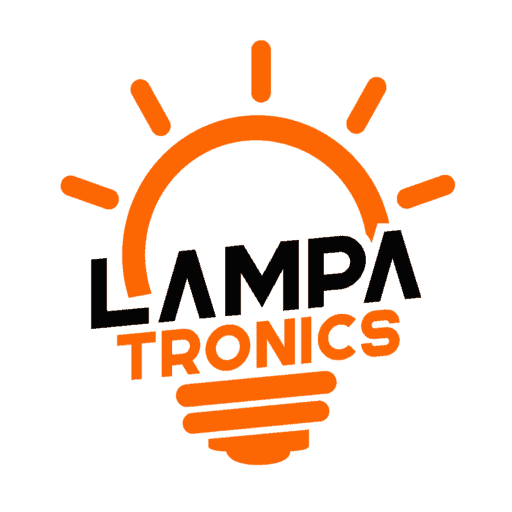




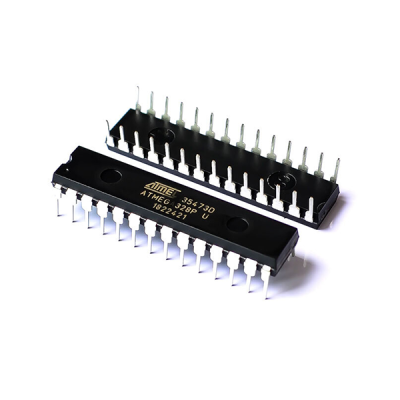



Reviews
There are no reviews yet.